EED – Earth Energy Designer
Overview
EED is a PC-program for vertical borehole heat exchanger design. Its easy of use, short learning curve, quick calculation times and inherent databases make EED a useful tool in everyday engineering work for design of ground source heat pump system (GSHP) and borehole thermal storage. In very large and complex tasks EED allows for retrieving the approximate required borehole size and layout before initiating more detailed analyses. Even for very small plants it is worthwhile using EED instead of rules of thumb. EED handles configurations from one borehole to large systems with up to 1200 boreholes. Annual base loads may vary between a few MWh up to several TWh!
In ground source heat pump system, heat is extracted from the fluid in the ground connection by a geothermal heat pump and distributed to the building. The fluid is then re-warmed as it flows through the ground. In cooling mode, the process is reversed. This is a renewable, environmentally friendly energy source. This sustainable technique can be used for cooling and heating of houses, cooling of telecommunication switchboards, etc.
EED is based on parameter studies with a numerical simulation model (SBM) resulting in analytical solutions of the heat flow with several combinations for the borehole pattern and geometry (g-functions). Those g-functions depend on the spacing between the boreholes at the ground surface and the borehole depth. In case of graded boreholes there is also a dependency on the tilt angle. The g-function values obtained from the numerical simulations have been stored in a data file, which is accessed for rapid retrieval of data by EED.
Calculation of brine temperatures is done for monthly heat/cool loads. Databases provide the key ground parameters (thermal conductivity and specific heat) as well as properties of pipe materials and heat carrier fluids. The monthly average heating and cooling loads are the input data. different methods of establishing a monthly load profile. A printed output report and output graphical processing are provided.
The program has an easy-to-use interface. The borehole thermal resistance is calculated in the program, using the borehole geometry, grouting material, pipe material and geometry. The borehole pattern may be chosen at will from a database of 800 basic configurations.
The main new features of EED 4:
- EED now calculates the response due to any hourly load variation. This means that it handles any loads for cooling, heating, and DHW (Domestic Hot Water), with a resolution of one hour.
It is quite easy to open an old v3 project and assign any hourly data for any load to investigate the effect of base or peak loads. - EED v4 uses fast multi-core cpu computation. EED can even use the GPU (graphics processing unit) to speed up calculations, e.g. it is possible to solve for 100 years of hourly data in just 4
seconds on a $300 graphics card (Radeon RX 480). - EED v4 is more than 50 times faster than EED v3. An optimization that took a few minutes on EED v3 only takes a few seconds using EED v4 for monthly load values.
- EED v4 will also find more solutions (especially for cases with cooling loads) compared to v3 for the optimization
- A lot of smaller improvements.
- The user interface now supports 34 languages: English, Arabic, Basque, Bulgarian, Catalan, Chinese (simple), Czech, Danish, Dutch, Estonian, Farsi, Finnish, French, German, Greek, Hebrew, Hungarian, Italian, Japanese, Korean, Latvian, Lithuanian, Polish, Portuguese, Romanian, Russian, Serbian (Serbian Latin), Cyrillic (Serbian Cyrillic), Slovene, Slovak, Spanish, Swedish, Turkish, Vietnamese
- Dr. Thomas Blomberg, Blocon
- Prof. Johan Claesson, Dept. of Building Physics, Chalmers University, Sweden
- Dr. Per Eskilson, Dept. of Mathematical Physics, Lund University, Sweden
- Prof. Göran Hellström, Dept. of Mathematical Physics, Lund University, Sweden
- Dr. Burkhard Sanner, Germany
EED Screenshots
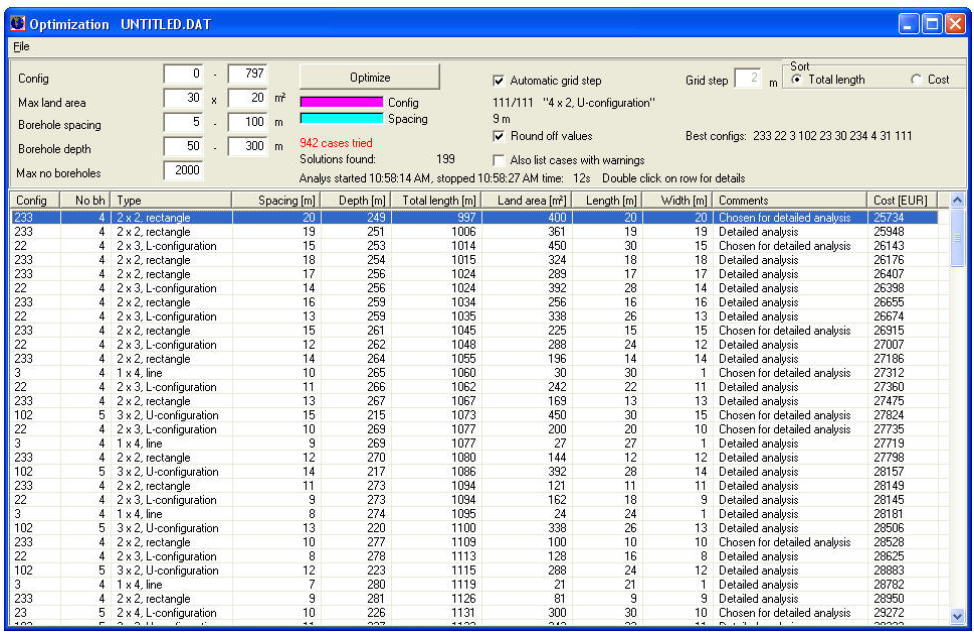 Screenshot of the optimization list in English.
Screenshot of the optimization list in English.
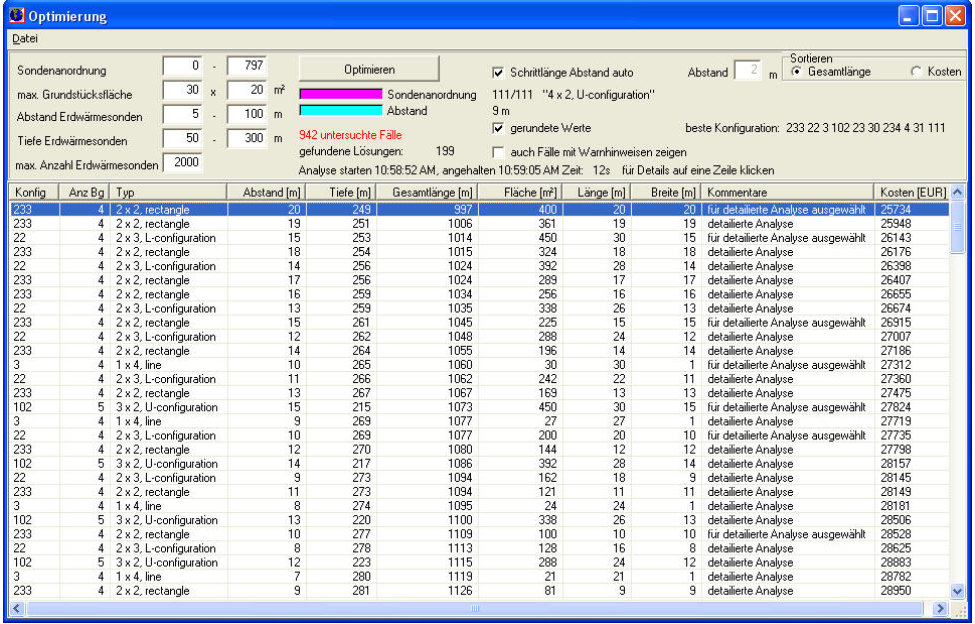 Screenshot of the optimization list in German.
Screenshot of the optimization list in German.
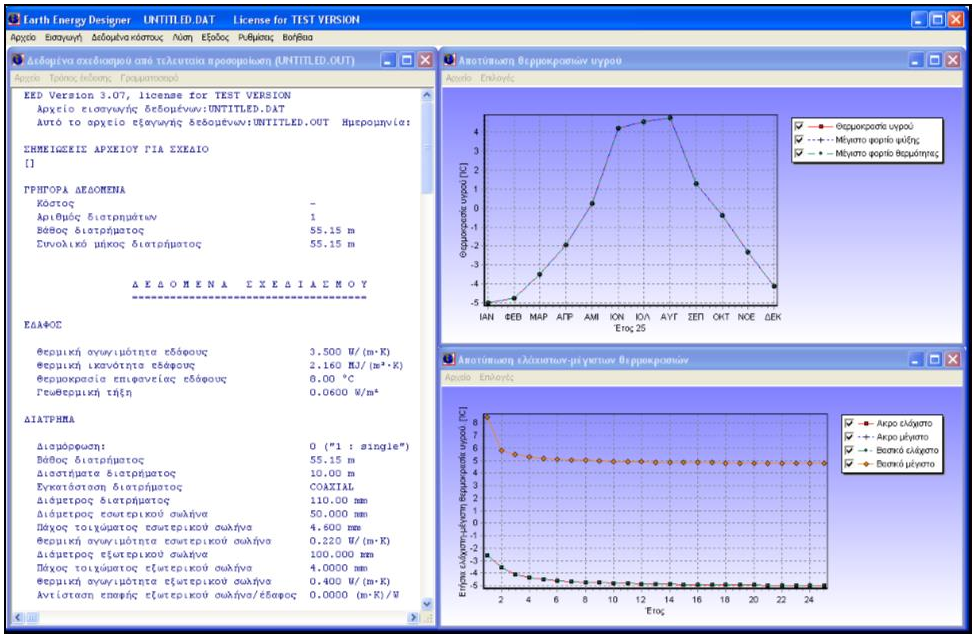 Main menu in Greek.
Main menu in Greek.
Version 4: EED Manual v4 (PDF)
Version 3: EED Manual (PDF), revised Feb 19, 2015
Version 2: Manual (PDF), 360 kB, 43 pages, revised October 30, 2000
(This version was written for Windows 98/XP and is not supported anymore.)
Click here for EED FAQ (frequently asked questions)
The following documents may also be of some assistance:
- Notes from Geotrainet Course in 2016 showing some test cases with comparisons to measured data
- Explanation to SPF in EED
- A “textbook”-file from the international summer school in 2001
- One of the papers cited in the manual from 1997 with conclusions of EED
- A general paper on GSHP from 2003, with reference to EED
- Paper that presents the first version of EED 1994
- Eskilson Ph.D.Thesis (1987).pdf
- Hellström Ph.D. Thesis (1991).pdf
Below is collection of papers dealing somehow with EED:
- 1999 Abbas and Sanner egc 1999 – UTES Gizeh.pdf
- 1999 Sanner et al ISS Klamath Falls – PC models.pdf
- 2000 Mands etal dgk 2000 – DFS Langen.pdf
- 2008 Sauer etal dgk 2008 – auslegung.pdf
- 2000 Sanner etal dgk 2000 – TRT.pdf
- 2012 Fernandez etal innostock – IKEA.pdf
- 2012 Sanner etal JSE oradea – GSHP.pdf
- 2013 Bohne etal egc 2013 – thermo.pdf
- 2013 Mands etal egc 2013 – industry .pdf
- 2016 Sanner etal egc 2016 – geobuild1.pdf
- 2019 Urchueguia-Sanner et al egc 2019 – Geocond.pdf
- 2019 Kühl et al egc 2019 – Geobase.pdf
- 2019 Perego et al egc 2019 – Mapping in CheapGSHPa.pdf
Current version of EED is 4.30
Use the Update function in EED or use the link you got upon ordering to download the latest version. For all new features, see Appendix A in update manual for EED v4:
http://buildingphysics.com/manuals/EED4.pdf
Version 4.3
March 27, 2024
- The license manager has been updated with many performance improvements.
- EED now install gfunc4.eed (and some other files) to the common folder C:UsersPublicDocumentsBLOCONEED 4 by default so that the files can be shared by different users. See also Section 1.3 “Installation”.
- Modern design for the open/save file dialog.
- New version for setup program.
- Data for flow rate, and for values given in mm, are now saved with three decimals (e.g. 0,234), earlier it was saved with two decimals (0,23).
Version 4.20
April 11, 2019
· Improved accuracy for optimizations
· Improvements for graphs for monthly calculations
· Directory path for load files set to current working directory by default
· Unicode format for load files added
· An annual subscription for multiple users with floating licenses are now offered, see
https://buildingphysics.com/download/floatinglicenses.pdf
Version 4.19
May 23, 2017
· Pipe thermal conductivity can now be larger than 100 W/(m·K), see menu “Borehole and heat exchanger”.
Version 4.18b
April 21, 2017
· For admins/superusers: It is now possible to silently install, uninstall, activate, and deactivate EED using a command line in a batch-file, see
buildingphysics.com/download/silent_eed.pdf
Version 4.18
April 13, 2017:
· Compatibility with Windows 10 “Creators update” added.
Earlier versions of EED will not start if your OS is updated to Windows 10 “Creators update”. There is however a quick fix that will make old versions of EED run under this OS: Go to folder C:Program Files (x86)BLOCONEED_v4.17, right-click “EED_v4_17.exe” and choose Properties. In the Compatibility tab, change “Compatibility mode” to “Windows 7”.
· New version of TurboActivate (4.0.9.6).
Version 4.17
March 1, 2017:
· EED v4 now always shows results from first year (0) for monthly simulations (same as in v3). The option “Show results after x years” is now only valid for hourly simulations (in order to make these calculations quicker). The default value has also been changed from “1” to “0”.
· EED v4 now shows output temperatures and heat extraction rates with a precision of three digits. More digits can be chosen by checking “Show results with more digits” in the Settings menu.
Version 4.16
Feb 22, 2017:
· Fix: EED showed an error message when started on systems with decimal separator “.”
· Fix: Last hourly value for temperature was sometimes zero using GPU-calculation
· New “pipe.txt” file: names such as “PE DN25 PN6” changed to “PE DN25 SDR-17”. PE DN45 SDR-17 added
Version 4.15
Jan 7, 2017:
· Fix: Graph for fluid temperatures was sometimes not updated when hidden.
Version 4.14
Jan 4, 2017:
· EED now uses threaded parallel SIMD calculations which gives 15-150 times faster simulations. Solving 25 years of hourly fluid temperatures now only takes a few seconds on a modern PC.
· EED can also use the GPU (graphics card) that allows for up to 200-300 times faster execution. A $300 graphics card allows for a 100-year analysis in less than 4 seconds.
· Updated approximation for irregular configurations.
For all new features, see Appendix A in update manual for EED v4: http://buildingphysics.com/manuals/EED4.pdf
Version 4.13
Dec 7, 2016:
· Hourly fluid temperatures are now written to file ”tfluid.out” when a simulation is made for hourly load values. (Monthly fluid temperatures are written when monthly load values are used.)
· File “hcdat.txt” now contains 59 new entries of heat carrier fluids with data for different ethanol concentrations and temperatures for “15%, 20%, 24%, 28% och 35% ethanol”.
Version 4.12
Dec 5, 2016:
· First public release.
Older versions
Version 3.22 update
Sept 14, 2016:
· Fix for license activation problems.
· Danish added. Now supporting 34 languages
Version 3.21 update
March 13, 2015:
· Output temperatures have new format (two decimals instead of three)
· Wrong colors in graphs for base load and peak load charts fixed
· Easier curves to understand in charts for “Fluid temperature” and “Minimum and maximum temperatures”
· Button “Copy to clipboard” in menu “borehole and heat exchanger” did not work and is now fixed
Version 3.2 update
Feb 19, 2015:
For all news about EED v3.2, please see chapter 11 in the manual: EED manual (PDF), revised Feb 19, 2015
– Better adaption to Windows Vista, Windows 7 and Windows 8.
– New improved license management system. Your old licence keys for v3.0-v3.16 need to be converted to a new product key for v3.2.
This can be made here: Generate new product key.
– Export to Excel improved.
To upgrade your old license of EED v3.0-v3.16 to v3.2 do as follows: Use the Update function in EED (see above), or download the setup program using your old license link that you got when you ordered EED v3.
Language files updates
Jan 29, 2015: Estonian, Latvian, and Farsi added.
Jan 28, 2014: The output window was empty when ”First month of operation” was 3 for certain German and Turkish users.
Please use updated files from ”EED_Languages.zip below. Use with EED version 3.16 or later.
Oct 24, 2012: Slovak added. Sept 17, 2012: Arabic added. Oct 28, 2011: Slovene added. Serbian updated.
Aug 16, 2010: Finnish added. July 27, 2010: Vietnamese added.
Download all language files here: EED_Languages.zip. Put the files in the Language folder.
Version 3.16 update
July 4, 2010:
– Different fonts used in EED leading to that input data could not fit into boxes for Windows 7.
– Formatting problems in Excel solved. Some comma separated strings for configuration gave problems in column handling.
April 14, 2010: Lithuanian added. EED now available in 24 languages!
Jan 27, 2010: Basque added.
Dec 21, 2009: Hebrew added.
Version 3.15 update
Oct 15, 2009:
-Fixed error where garbage characters were printed from the design data editor (menu item “File/Print”).
– Replaced with new option to export to Notepad.
-Fixed error where characters in some languages (e.g. Serbian) were not displayed correctly.
-Contains language update from July 17, 2009 (see below).
– July 17, 2009: Serbian (Latin+Cyrillic), Russian, Chinese, and Japanese have been added.
Version 3.14 update
June 8, 2009:
· EED now handles unicode characters. Three new languages are added: Chinese (simplified), Russian, and Japanese. EED 3.14 contains translation for 19 languages Note that the new language text files (e.g. for German: Lang_menu_ger.txt, Lang_in_ger.txt, Lang_out_ger.txt) now are saved in UNICODE format. Files used by earlier version of EED (3.00-3.13) were saved in ANSI and cannot be used directly. If you have made any changes to our language files you need to re-open them in e.g. Notepad and save them in UNICODE format.
· Fixed error message “EED is registered but ActiveX does not exists”. This alert came in some cases for a user without admin rights running EED under Vista and XP. Administrator can install EED for “Current user” or “All users”.
Version 3.13 update
2009-01-14:
· Output results can now be opened in Excel. This will give easier access to data for mean fluid temperatures, heat extraction rate and monthly energy profile. See menu item “Export to xls-file and open it” in the output result window.
· Temperature charts now uses Fahrenheit when English units is selected.
· Graphics for borehole configurations (added in EED 3.11, see below) with U-shape was drawn incorrectly for N1xN2 where N2>N1.
Version 3.12 update
2008-10-08:
· Corrected error message that was wrong in version 3.11: “The error message “Warning: Fluid minimum temp. accuracy not met!” was sometimes shown when using F9 (solve mean fluid temp) even though simulation was ok.
Version 3.11 update
2008-09-24:
· Graphics added for borehole and heat exchanger, see figures below. Shank spacing may graphically be changed for U-pipes.
· Thermal conductivity added for filling material in the case with coaxial heat exchanger.
· Graphics added for borehole configuration, see example picture below with 16 boreholes in an L2-configuration.
· More solutions found for cases with large borehole spacings (>55 m).
· A few corrected error messages.
Version 3.10 update
2008-09-03:
· Smaller fix if english units is used: Some values shown in output window for Monthly energy profile were not displayed correctly (sum of “factors” and “loads”)
· Exporting to xls-file in optimization window: If number of rows was less than 20, an error was shown
Language files complete for English, Bulgarian, Catalan, Dutch, French, German, Greek, Hungarian, Italian, Polish, Portuguese, Romanian, Spanish (Castilian), Swedish, Turkish
Version 3.09 update
2008-07-09:
· The flow rate in the borehole was calculated wrong when option “for all boreholes” was used
· Maximum value for series factor now increased from 10 to 99
If series factor is larger than number of boreholes, the flow rate in the borehole Qbh will now be the same as specified flow Q
Version 3.08 update
2008-07-03:
· Support and language file for Greek added. Language files complete and corrected for English, French, German, Greek, Hungarian, Italian, Spanish (Castilian), Swedish, Turkish, Portuguese, Polish and Dutch
Version 3.07 update
2008-07-02:
· Error in 3.06 fixed (the curves for peak heat and cool load were mixed with the basic load fluid temperature)
· New files for surface temperature and heat flux (June 16, 2008)
Language files complete for English, French, German, Hungarian, Italian, Spanish (Castilian), Swedish, Turkish, Portuguese, Polish and Dutch (June 16, 2008)
New databases
(Included in updates above)
New files for surface temperature and heat flux are available. Download the zip-file and extract the files to the directory where EED is located (e.g. C:Program FilesBloconEED_3) and replace the old files.
Data for surface temperatures and ground heat flux now cover several locations in AUSTRIA, BELGIUM, BULGARIA, CROATIA, CZECH REPUBLIC, DENMARK, ESTONIA, FINLAND, FRANCE, GERMANY (over 60 locations), GREECE, HUNGARY, ICELAND, IRELAND, ITALY, LATVIA, LIECHTENSTEIN, LITHUANIA, LUXEMBOURG, MACEDONIA, NETHERLANDS, NORWAY, POLAND, PORTUGAL, ROMANIA, SERBIA, SLOWAKIA, SLOWENIA, SPAIN, SWEDEN, SWITZERLAND, TURKEY, and UNITED KINGDOM.
EED_Database.zip (June 16, 2008)
Data are mainly taken from national meteorological services and from different editions of EU geothermal atlas.
Language support
(Compare dates for updates above. If date for zip-file is after the update version, please download zip-file below to assess the latest languages.)
The following languages are available in EED 3:
· English
· French
· German
· Hungarian (corrected characters July 3, 2008)
· Italian
· Spanish (Castilian)
· Swedish
· Turkish (corrected characters July 3, 2008))
· Portuguese (corrected characters July 3, 2008))
· Polish (corrected characters July 3, 2008))
· Dutch (added June 29, 2008)
· Greek (added July 3, 2008)
· Bulgarian (added July 16, 2008)
· Romanian (added August 25, 2008)
· Catalan (added August 25, 2008)
· Czech (added February 26, 2009)
· Russian (added June 8, 2009)
· Chinese (added June 8, 2009)
· Japanese (added June 8, 2009)
· Serbian (Latin+Cyrillic) (added July 17, 2009)
· Hebrew (added Dec 21, 2009)
· Basque (added Jan 27, 2010)
· Lithuanian (added April 14, 2010)
· Vietnamese added (July 27, 2010)
· Finnish added (Aug 16, 2010)
· Slovene added (Oct 28, 2011)
· Arabic added (Sept 17, 2012)
· Slovak added (Oct 24, 2012)
· Korean added (Dec 4, 2012)
· Estonian, Latvian, Farsi added (Jan 29, 2015)
EED_Languages.zip
Download this zip-file and extract the files to the directory where the language folder is located (e.g. C:Program FilesBloconEED_3Languages) and replace the old files. Choose language in EED (menu item Settings/Language).
Help needed for translation into other languages
We offer a free license of EED Multi-lingual if you make a valid translation into a new language (add a column in EED_Languages_xls.zip). If you wish to contribute, please contact us first in case of that no other is currently working on it.
At the moment, we need translations made for the following languages:
Indonesian, Hindi, Urdu.
(we do not need other languages at the moment)
(There are about 1100 words to translate.)
How to create files for a new language
New language files can easily be created and edited. There are three files for the menu text, the input dialogue text, and the output text:
Menu text: Lang_menu_***.txt
Input text: Lang_in_***.txt
Output text: Lang_out_***.txt
The “***” should be replaced by the ISO 639-2 Code, see
http://www.loc.gov/standards/iso639-2/php/code_list.php
E.g. the Swedish files are named
Lang_menu_swe.txt
Lang_in_swe.txt
Lang_out_swe.txt
If you create new language files please consider to email these to info@blocon.se and we will make these available to others.
Create/Add/Edit languages in menu item Settings/Options, see below.
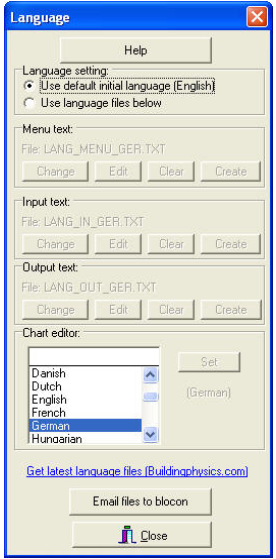
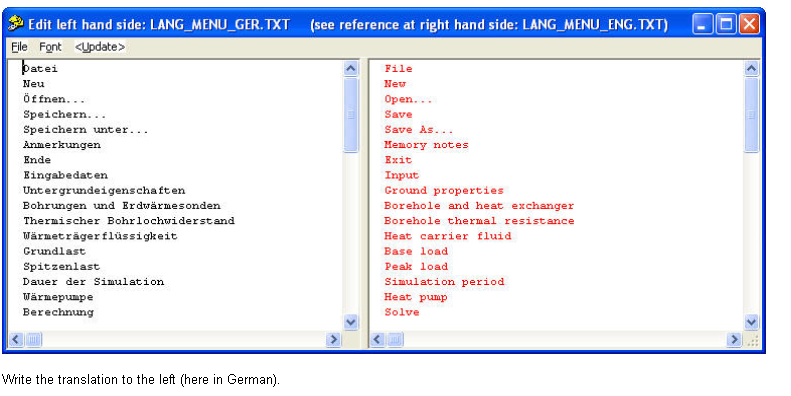
Apart from the standard desktop version, EED v4 is also available as an add-on (“EED on the web”) which runs on our dedicated server from any operating system and/or device with an HTML5-compliant web browser, such as IE10/11, Chrome, Safari, Firefox, Opera, etc. It supports PC, Mac, iPad, iPhone, Chromebook, Android and many other popular devices. You can even run it from any smart-TV connected to the Internet.
=> For more info, see manual: “EED on the web“
There are many advantages running EED on a dedicated server:
- Extreme calculation performance. We use very powerful cpu:s and gpu:s allowing quick simulations and optimizations for both monthly and hourly values for loads.
- You dont have to install/update EED. It has always the latest version.
- Access it from anywhere via a web browser on your PC, Mac, IPad, IPhone, smartphones, tablets, TV:s, etc.
- Share your project files on the server with colleagues. There can even be simultaneous concurrent users accessing the server.
The EED web engine is a simple yet powerful solution that allows users to quickly make calculations without the standard EED desktop application.
EED web engine is typically for more advance users that need to run many calculations e.g. for parameter variations, or building interface to own or other building energy software.
All that is needed from the user is basically to put an input file in a drop-box/Google drive/Onedrive folder and then the engine will read that file, calculate it, and produce an output file with results.
There are many advantages using the EED web engine:
- Easy to use. Access it from anywhere.
- Extreme calculation performance. We use powerful cpu/gpu:s allowing quick simulations and optimizations for both monthly and hourly values for loads. A monthly calculation for 25 years takes typically 0.02 seconds, and an hourly calculation for 25 years only about one second!
- Run multiple batch jobs allowing e.g. parameter studies.
- Allows for integration development to be used with other software within building simulation such as TRNSYS, EnergyPlus, DesignBuilder and OpenStudio (based on EnergyPlus), and other software that needs a Ground Source Heat Pump (GSHP) module.
=> For more info, see manual: “eed web engine“
An account for using the EED web engine requires an annual license of EED v4.
The cost is the same as for “EED on the WEB”, see https://buildingphysics.com/wp-content/uploads/prices.pdf
So, a typical cost is 1-2 Euros per simulation. The subscription is valid for one year.
- Geotrainet uses EED in their courses ”Training for designers” on several locations in Europe. Please see their course calender.
- Holymoor Consultancy Ltd (UK) offers courses and training in EED. Please see their course calendar for “open” courses, or contact Holymoor Consultancy directly for bespoke internal training.
- Courses (usually in Swedish) given by www.geoenergicentrum.se and www.emtf.se.
List of 1000+ consultants and universities/research institutes in 25+ countries that use EED:
eed_users.pdf
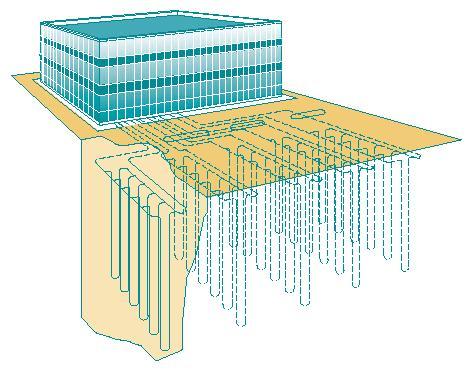
Download demo of EED Version 4
Please fill in the following form. A password is required to install the program. The download link and password will be sent immediately to your email
